About Virtual Gateways
A virtual gateway is located on the OUTSCALE side of a VPN connection, and is attached to one of your Nets.
Its counterpart on your side of the VPN connection is a client gateway. For more information, see About VPN Connections and About Client Gateways.
General Information
A virtual gateway is the entry and exit point on the OUTSCALE side of a VPN connection. Traffic between virtual machines (VMs) in the Net and your corporate network is directed through it.
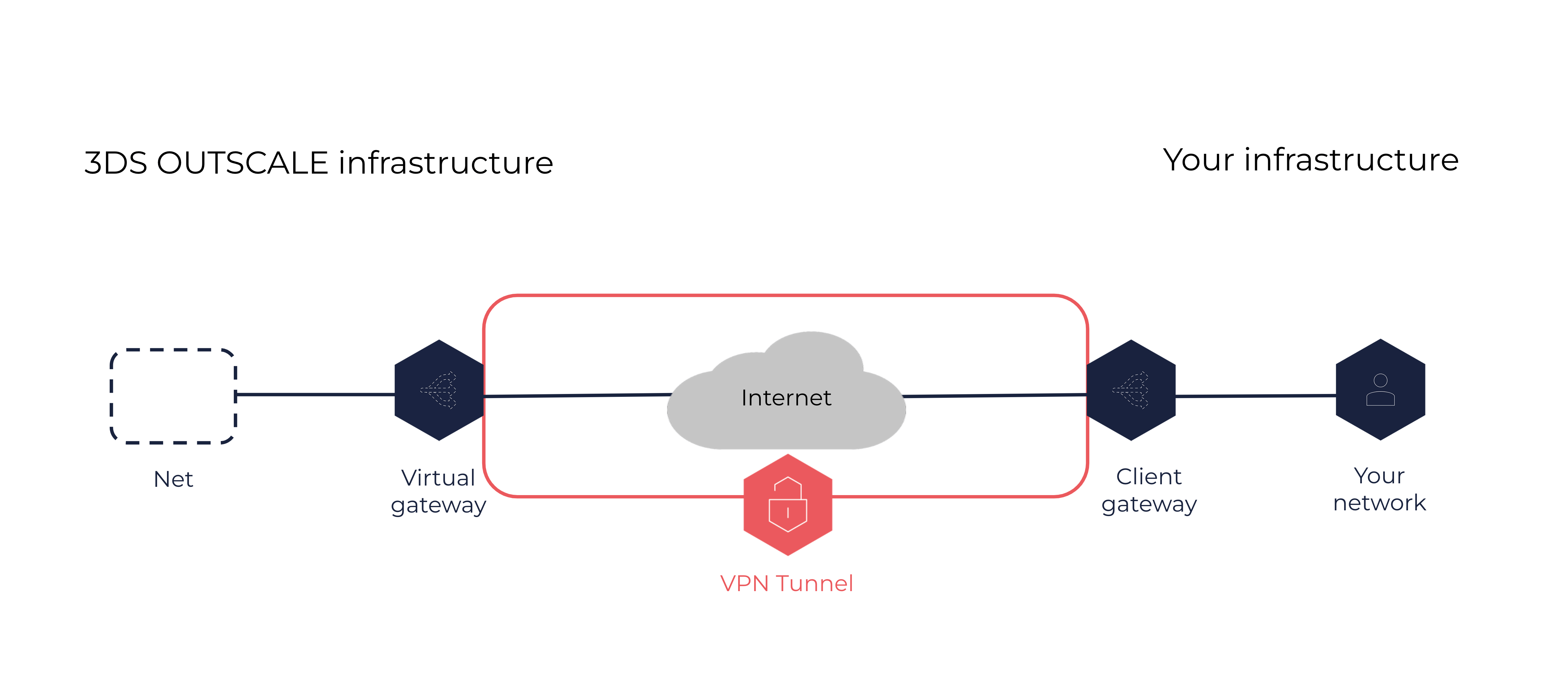
You can attach one virtual gateway only to each Net at a time. However, you can connect the same virtual gateway with up to five client gateways simultaneously. This enables you to create VPN connections between the same Net and up to five corporate networks, for example for different offices or teams.
Lifecycle
A virtual gateway can be in one of the following states:
-
Pending: The creation process is in progress.
-
Available: The virtual gateway is created. It is or can be attached to a Net.
-
Deleting: The deletion process is in progress.
-
Deleted: The virtual gateway is deleted.
Deleted resources remain visible for 1 hour.
Additionally, a virtual gateway in the available state can be in one of the following attachment states:
-
Attaching: The attachment to a Net is in progress.
-
Attached: The virtual gateway is attached to the Net and can be used to create a VPN connection.
-
Detaching: The detachment from the Net is in progress.
-
Detached: The virtual gateway is detached form the Net.
Related Pages